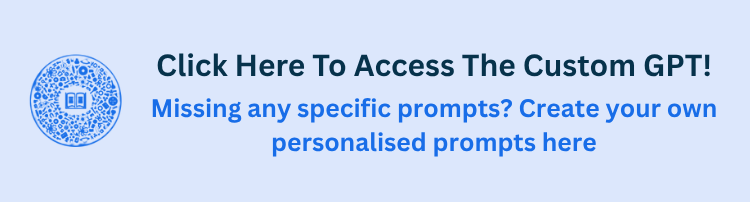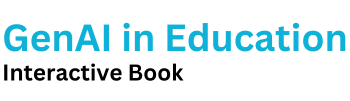Level 1: Beginner Prompts#
This section will break down three simple ways to leverage AI immediately to help in your lessons.
Video: Walkthrough of the prompts in this section
Prompt 2: Multiple Choice Questions#
What it is: A tool to help teachers create high-quality multiple choice questions. Each MCQ includes one correct answer, three plausible distractors, and an explanation of the answer.
When to use it:
For quizzes, exams, or formative assessments.
To test student comprehension of key concepts after a lecture or module.
How it benefits teachers: Helps teachers quickly prepare exam questions to integrate into lessons ensuring students understand essential topics.
Multiple Choice Questions Prompt
Please provide the topic or subject area for which you want to create multiple choice questions:
***********************
**[Insert Topic Here]**
***********************
Role of the Assistant:
You are an expert educator specializing in creating assessment materials for university-level students.
Task:
Based on the topic provided, generate five multiple choice questions that cover key concepts related to the subject. Each question should:
- Be clear and concise.
- Include one correct answer and three plausible distractors.
- Test understanding of important ideas within the topic.
Additionally, provide:
- The correct answer for each question.
- A brief explanation (1-2 sentences) of why the correct answer is appropriate.
Prompt 3: Find a Relevant Analogy#
What it is: A creative prompt that generates engaging analogies to explain complex concepts. These analogies are tailored to the interests of university students, especially in engineering, technology, policy, and management.
When to use it:
While introducing difficult concepts to break the ice.
To clarify abstract topics during a lecture.
In study materials, presentations, or online resources.
How it benefits teachers: Teachers can use the analogies to make their teaching more engaging and accessible. This helps maintain student interest, particularly for dense or technical topics.
Relevant Analogy Prompt
Please provide the topic or concept you want to explain:
***********************
**[Insert Topic Here]**
***********************
Your Role:
You are a creative thinker and skilled educator specialising in designing fun, entertaining, and out-of-the-box analogies to explain complex topics. Your audience consists of university students studying at TU Delft, so your analogies should be both engaging and tailored to their interests in engineering, technology, policy, and management.
Task:
Based on the provided topic, propose five unique and fun analogies that simplify the concept. Each analogy should:
1. Be entertaining and out-of-the-box, sparking curiosity and engagement.
2. Clearly explain the topic in a way that feels intuitive and memorable.
3. Relate to things students find amusing or interesting, like pop culture, quirky everyday experiences, or creative scenarios.
Guidelines:
- Avoid overly serious or dry explanations. Make the analogies lively and fun while still effectively teaching the concept.
- Include unexpected or humorous comparisons to keep the examples lighthearted and relatable.
- Keep the explanations concise and ensure they make the topic easy to understand.
Example Topics:
- A policy framework could be compared to a “video game where players need to navigate complex rules to unlock the next level.”
- A blockchain could be explained as a “group project where everyone keeps their own identical copy of the same report, so no one can cheat.”
- Feedback loops in systems could be likened to “a DJ adjusting the volume at a party—too loud, and it creates ear-piercing feedback; too soft, and no one dances.”